Publisher's description
IBM Lotus Notes is a popular email platform. It uses NSF file format to store its mailbox data. Sometimes, you might need to access Lotus Notes NSF files in MS Outlook but you cannot as MS Outlook recognizes only PST format. So, you need to convert NSF files to PST format to access Lotus Notes data in MS Outlook. Kernel for Lotus Notes to Outlook is the best software to convert Notes to PST. It smoothly converts all Lotus Notes emails and other mailbox data items such as email attachments, contacts, calendars, notes, tasks, drafts, journals etc. to MS Outlook. The tool is embedded with advanced algorithms to perform quick and accurate NSF to PST conversion without making any data loss.
Kernel for Lotus Notes to Outlook is equipped with two data scanning modes – Standard & Advanced. Standard mode allows you to convert both NSF files and Domino Server files to PST files or Exchange Server files. However, Advanced mode lets you convert multiple NSF files and Domino files. After conversion, the software allows you to preview all converted items before saving them at desired location. When it comes to saving, the software offers option to save the converted data in various formats such as TEXT, HTML and RTF. You can even choose to save the converted data either in PST format or in Exchange Server directly. The software also offers advanced filtering options which allow you to manage email items in a better way. The advanced software also supports Unicode characters migration.
The software is also available in free trial version. Using free trial version, you can convert, preview and save first 10 items from each folder. It’s easy to download and easy to operate. However, you need to purchase the licensed version of the software to save all converted NSF items. For more info, visit: www.notestopst.net
Kernel for Lotus Notes to Outlook is equipped with two data scanning modes – Standard & Advanced. Standard mode allows you to convert both NSF files and Domino Server files to PST files or Exchange Server files. However, Advanced mode lets you convert multiple NSF files and Domino files. After conversion, the software allows you to preview all converted items before saving them at desired location. When it comes to saving, the software offers option to save the converted data in various formats such as TEXT, HTML and RTF. You can even choose to save the converted data either in PST format or in Exchange Server directly. The software also offers advanced filtering options which allow you to manage email items in a better way. The advanced software also supports Unicode characters migration.
The software is also available in free trial version. Using free trial version, you can convert, preview and save first 10 items from each folder. It’s easy to download and easy to operate. However, you need to purchase the licensed version of the software to save all converted NSF items. For more info, visit: www.notestopst.net


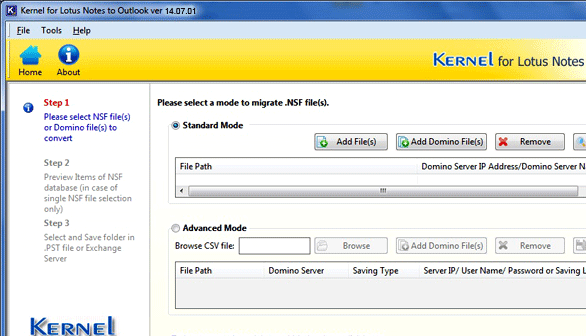
User comments